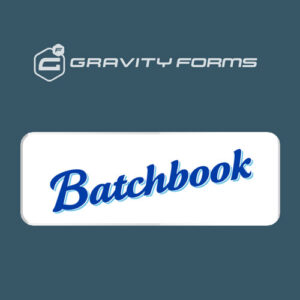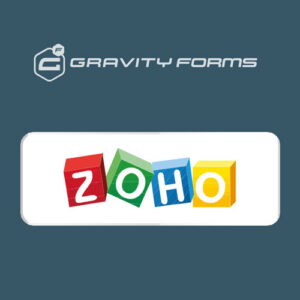wpDiscuz – Widgets GPL Overview:
wpDiscuz Widgets Addon comes with five (Most voted comments, Active comment threads, Most commented posts, Recent Comments and Active comment authors) widgets. These widgets display all the best you have on your site. You can use those widgets together with Tabbed layout or separately as a simple widget. You can enable/disable each widget Tab individually. There are options to set each Tab title, number of listed items and time-frame for counting Best/Top results. Also there are lots of options to customize background and icon colors, width, margins and paddings. All widgets are responsive, look nice on any screen dimension and ready for Right to Left usage too.