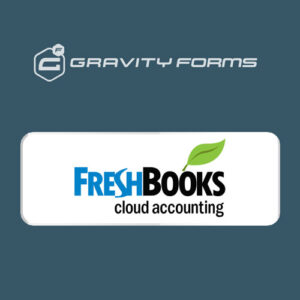wpDiscuz – Advanced Likers
wpDiscuz Advanced Likers This is a light solution for people who wants to display comment likers list and encourage commenters with some reputation titles and badges. wpDiscuz Advanced Likers addon opens a pop-up window with all voters/likes of current comment. You can see positive and negative voters separately. The light user reputation system allows to display different rating titles and badges based on amount of received likes.
Please note: this is an add-on for wpDiscuz plugin. This addon requires at least wpDiscuz 7.0.0 version. Please do not install this addon on lower wpDiscuz versions. wpDiscuz is a free, AJAX controlled, real time, flexible and responsive commenting plugin. It’s available for free download on WordPress.org Extensions directory. The official wpDiscuz addons are only available here at gVectors.com Premium plugins store.
wpDiscuz Advanced Likers Features
- New like/vote icones
- Opens quick pop-up window with likers or dislikers information when you hover mouse on vote results
- Full list of all likers on a pop-up window when you click on “View all” button
- Separate information of likers and dislikers
- Light user Reputation system based on received positive and negative votes/likes
- User Reputation titles and Reputation Badges
- Options to manage look and feel of all components
- Option to manage user reputation system: Rating levels, badges, titles…
Installation and Configuration
- This addon installs like any other plugin for WordPress.
Access to wpDiscuz User & Comment Mentioning is provided immediately after you’ve paid for your order. Upon completing registration/checkout, you may log in at gVectors.com. We will also send you an email after registration/checkout, with a link to the login page. Then download the installation package. - Navigate to Dashboard > Plugins > Add new admin page and upload addon ZIP file, then activate it.
- Once the plugin is active, go to Dashboard > wpDiscuz > Settings > Addons Tab > Advanced Likers Tab to begin configuration..
- It’ll ask you to activate with license key you got via email or in your account page, just insert the key and activate it.
If for some reason you cannot install this plugin using WordPress plugin upload system please do that with this alternative way. Unzip, and then upload the /wpdiscuz-advanced-likers/ folder to your /wp-content/plugins/ directory using an FTP application like FileZilla; or any other FTP program is fine also. Make sure you have not double /wpdiscuz-advanced-likers/wpdiscuz-advanced-likers/ directories nested inside each other, please correct this before you continue. Then in WordPress, go to WordPress Dashboard > Plugins, and then activate the wpDiscuz Comment Search addon.
- Before making a purchase, please read the Terms and Conditions & Refund Policy.
- If you have any questions, please first read the FAQ.
- If you haven’t found the answer to your question, please contact us,we will response asap.
- You can download the product after purchase by a direct link on your Downloads sections.
- Please note that any digital products presented on the website do not contain malicious code, viruses or advertising. We buy the original files from the developers. We do not sell any products downloaded from other sites.
Updates:
- We offer frequent updates for one year from the date of purchase. After this period, you have to purchase the item again to receive further updates, we also we offer lifetime updates as a second option.
- We regularly update products as soon as we are notified about an update, we go and download it from the author and update it on our site, but In case the current version of the product is not the latest, You can request an update for the product by contact form.
- We send regular emails advising when products have been updated so please be sure to provide an active email address when you sign up.
Support:
-
- Our support team is available 24/7, if you have any question or need help in installing or configuring digital products purchased on the website, please don’t hesitate to contact us.
- Please note that we are not developers of the provided products, so our technical support capabilities are limited. We do not change product functionality and do not fix developer bugs.